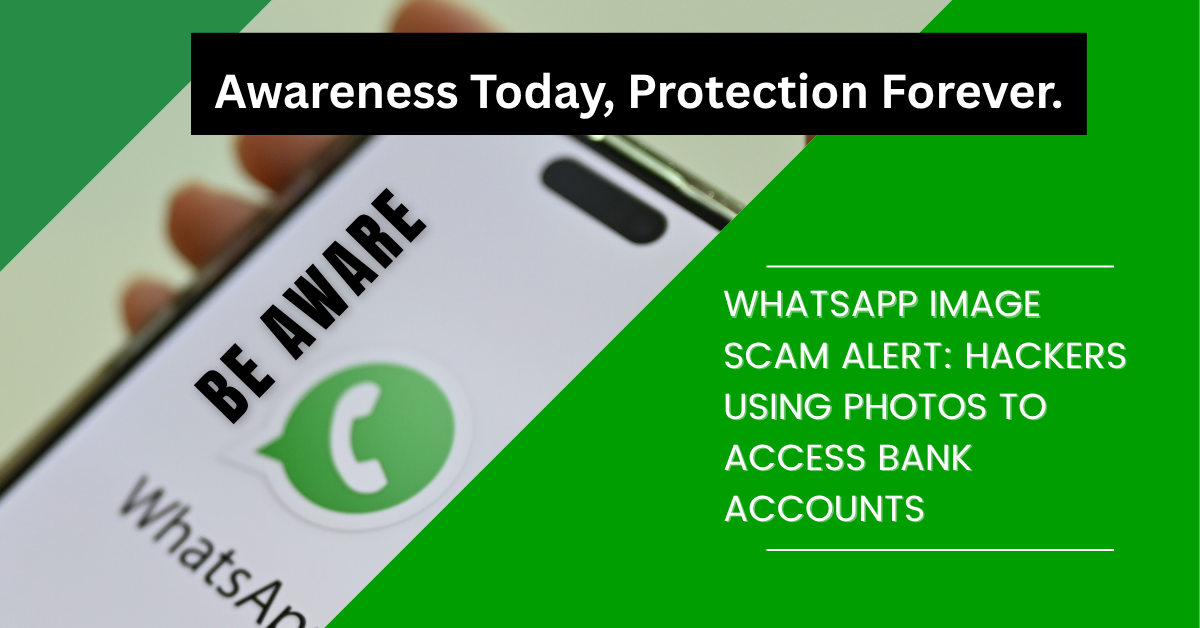WhatsApp Image Scam Alert: Hackers Using Photos to Access Bank Accounts
Introduction: The Rising Threat of WhatsApp Image Scams
In today’s digital age, WhatsApp has become an essential tool for communication—but it’s also a prime target for cybercriminals. A new and alarming scam has emerged where hackers are using innocent-looking photos to infect smartphones, steal sensitive data, and even drain victims’ bank accounts.
Security experts warn that this scam is spreading rapidly, affecting thousands of users worldwide. Unlike traditional phishing attacks that rely on suspicious links, this new method exploits image files to deliver malware, making it harder to detect.
In this in-depth guide, we’ll break down:
✅ How the scam works
✅ Real-life cases of victims who lost money
✅ Step-by-step protection measures
✅ What to do if you’ve been hacked
By the end, you’ll know exactly how to spot and avoid this dangerous scam—and keep your personal and financial data safe.
🕵️♂️ How the WhatsApp Photo Scam Works
1. The Initial Bait: A Seemingly Harmless Image
The attack begins when you receive a WhatsApp message containing an image. The photo may appear as:
- A “funny meme” from an unknown sender
- A fake “invoice” or “payment receipt”
- A “prize notification” claiming you’ve won something
- A “security alert” pretending to be from WhatsApp
2. The Hidden Malware: What Happens When You Open the Image?
Unlike traditional scams that require clicking a link, this attack embeds malicious code inside the image file itself. When you download and open it:
- Spyware/Ransomware is installed silently
- Hackers gain access to your device
- They steal passwords, banking details, and personal data
3. The Aftermath: How Criminals Exploit the Hack
Once your phone is infected, cybercriminals can:
✔ Drain your bank accounts (via stolen credentials)
✔ Lock your device & demand ransom (ransomware attack)
✔ Hijack your WhatsApp account (to scam your contacts)
✔ Spy on your messages & calls (using spyware like Pegasus-like malware)

🛡️ 10 Critical Steps to Protect Yourself
1. Never Open Images from Unknown Senders
- If you don’t recognize the sender, do not download or open any files.
- Even if the message appears to be from a friend, verify first (some accounts are hacked).
2. Enable Two-Step Verification on WhatsApp
Go to:
Settings > Account > Two-step verification > Enable
This adds a PIN requirement when registering your number on a new device.
3. Keep WhatsApp & Your Phone Updated
- Updates patch security flaws that hackers exploit.
- Enable auto-updates in Google Play Store or Apple App Store.
4. Use Antivirus Software on Your Phone
- Install reliable mobile antivirus (e.g., Malwarebytes, Bitdefender).
- Run regular scans to detect hidden malware.
5. Disable Automatic Media Downloads
Go to:
WhatsApp > Settings > Storage & Data > Media Auto-Download
Disable auto-downloads for “When using mobile data” and “When roaming.”
6. Check File Extensions Before Opening
- Malicious files may appear as
.jpgbut are actually.apkor.exe. - If unsure, use a file analyzer (like VirusTotal) before opening.
7. Beware of Urgent or Too-Good-to-Be-True Messages
- Scammers use urgency (“Your account will be blocked!”) or fake rewards (“You won a prize!”) to trick you.
- Always double-check with official sources.
8. Regularly Monitor Bank & WhatsApp Activity
- Check bank statements for unauthorized transactions.
- Look for unusual WhatsApp logins (Settings > Linked Devices).
9. Report & Block Suspicious Messages
- Long-press the message > Report/Block
- Forward scam numbers to WhatsApp’s support team.
10. Educate Friends & Family
- Share this article to raise awareness.
- Warn elderly relatives, who are often targeted.
🚨 What to Do If You’ve Been Hacked?
Step 1: Disconnect from the Internet
- Turn off Wi-Fi and mobile data to stop data theft.
Step 2: Scan for Malware
- Use antivirus software to detect and remove threats.
Step 3: Change All Passwords
- Reset bank, email, and social media passwords from a secure device.
Step 4: Notify Your Bank
- Freeze cards if unauthorized transactions occurred.
Step 5: Factory Reset Your Phone (If Needed)
- If the infection persists, backup important data & reset.
📢 Final Thoughts: Stay Alert & Spread Awareness
This WhatsApp image scam is one of the most dangerous threats right now because it bypasses traditional link-based phishing defenses. By following the steps above, you can significantly reduce your risk of falling victim.
Help protect others—share this guide with friends and family!
🔗 Follow #CyberSecurity #WhatsAppScam #StaySafeOnline for more tips.
💬 Have you encountered this scam? Share your experience in the comments! ⬇️